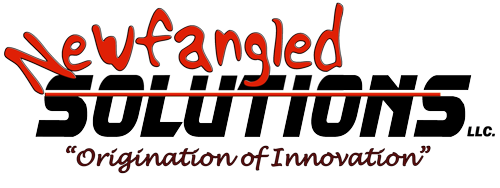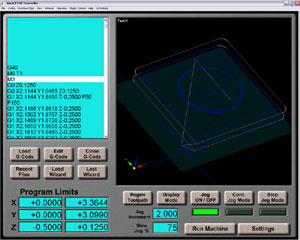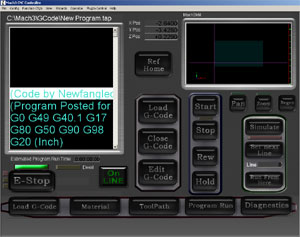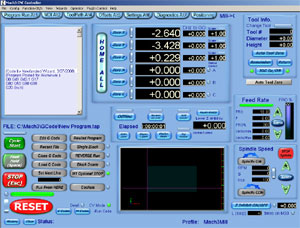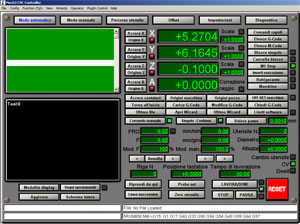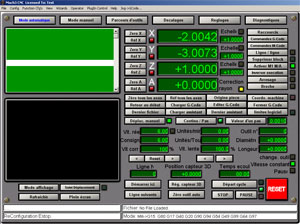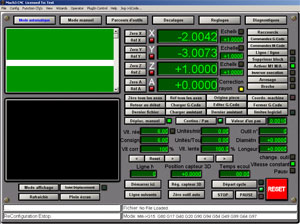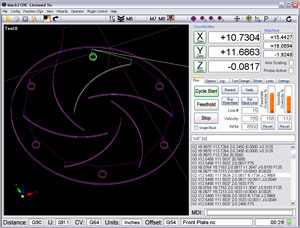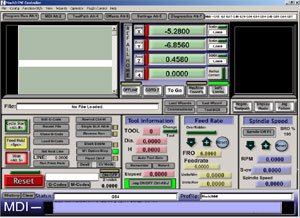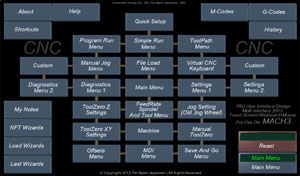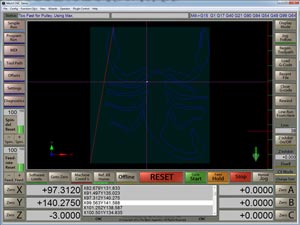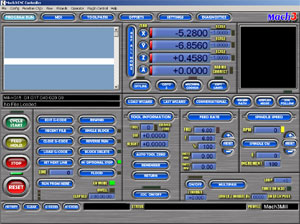Screensets are different interfaces that can be created for Mach3. Screensets for Mach3Mill use a .set extension and screensets for Mach3Turn use a .lset extension. All screensets should be saved in the Mach3 installation directory (typically C:\Mach3). Using a screenset is as simple as opening Mach3, clicking on View – Load Screens, and then selecting the desired screen.
The screensets available for download here come in 1 of 3 formats: .m3s, .zip, or .swf. The installation procedure for each format is slightly different.
.m3s
.m3s is a special Mach3-specific format designed especially for screensets. These files can only be used with Mach3 version 1.90 or later. Using an .m3s file is fairly straightfoward.
- Download the file
- Double-click the file (this should pop up a “Screenset Installed” message after which the .m3s file will automatically disappear)
- Open Mach3 and load the screens like normal
.zip
.zip files are the ordinary compressed/archived filetype commonly used throughout the internet.
- Download the file
- Extract the contents of the file. Typically there will be a .set (or .lset) file as well as a directory full of graphics
- Copy the .set file into the Mach3 installation directory (typically C:\Mach3)
- Copy the graphic directory into the Mach3\Bitmaps folder (this may vary with some sets)
- Open Mach3 and load the screens like normal
.swf
.swf are Flash screens designed to be used with the Flash plugin.
- Download the file
- Copy the .swf file into the Mach3 installation directory (typically C:\Mach3)
- Open Mach3 and load the screens like normal
Screen Designers
Klaus’ MachScreen
The latest, most robust screen designer for Mach. (available after the jump under the Projects menu).
Download