Hi Guys, me again with the next noob question.
This time it’s about simple brains. I have watched the videos, done a little searching hoped making a button to manually release the tool holder clamp was going to be easy… Oh how I was wrong.
So here is where I am at so far :
Oem trig# 3 (manual tool holder clamp release green when no button pressed )
Oem Trig# 6 (tool spinning)
Enable 1
Output #4 tool release.
So I tried hooking this up as in the first image so that the manual button would need to be pressed, tool not spinning and then the estop not pressed before the output activated.
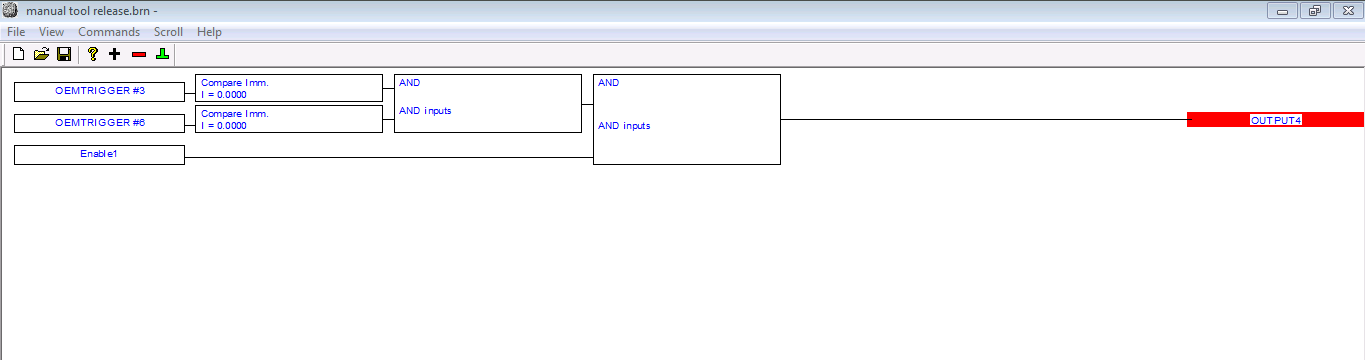
This did not work….
I decided to get simple and stripped it right back to the single button activated OEMtrig 3# driving a compare = to 0 (the state that is displayed when the button is pressed) that drives output 4.
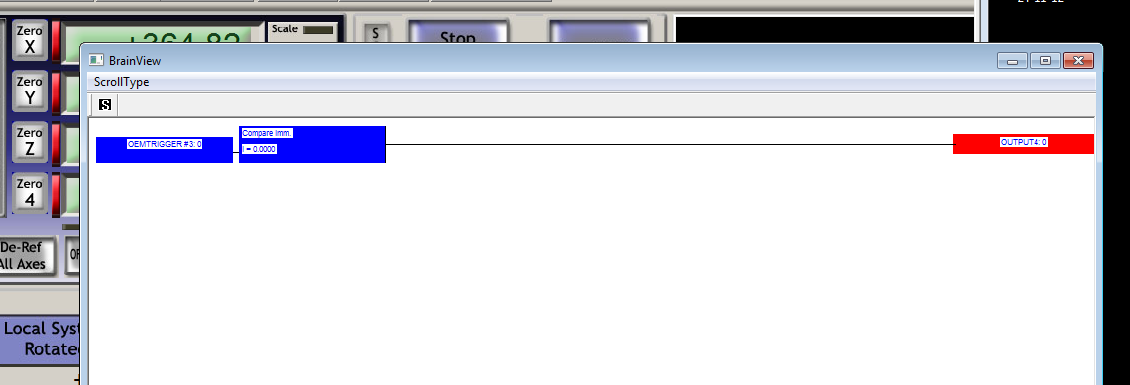
Still no luck…. I have reloaded the brain many times, I can view it the input state goes from green to blue WHEN the button is pressed. I
What am I doing wrong? Why is it feeling like the lobs are connecting to the inputs? Or is it because my switching is setup to be active when it goes low?
I am running a Ethernet smooth stepper and have tested activating the output using so 99% sure this issue just in my brain.
All your pointers so far have help a lot so looking forward to a push in the right direction with this one too!